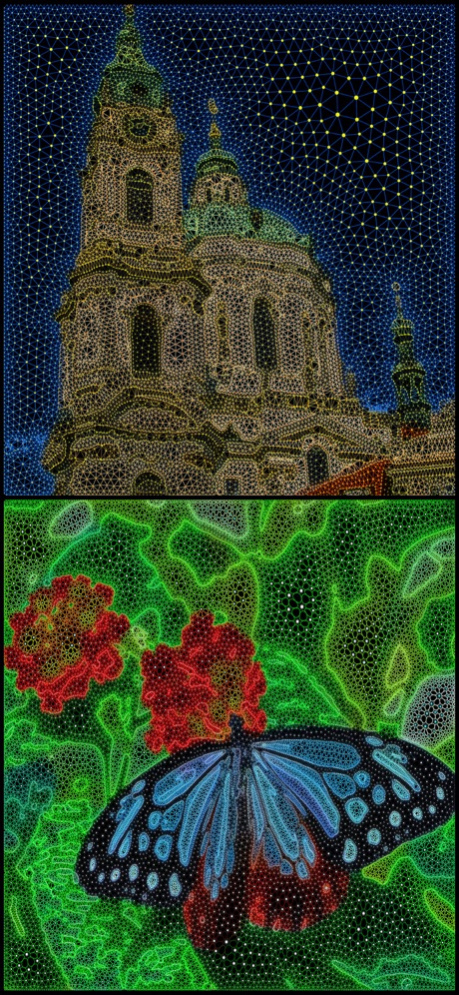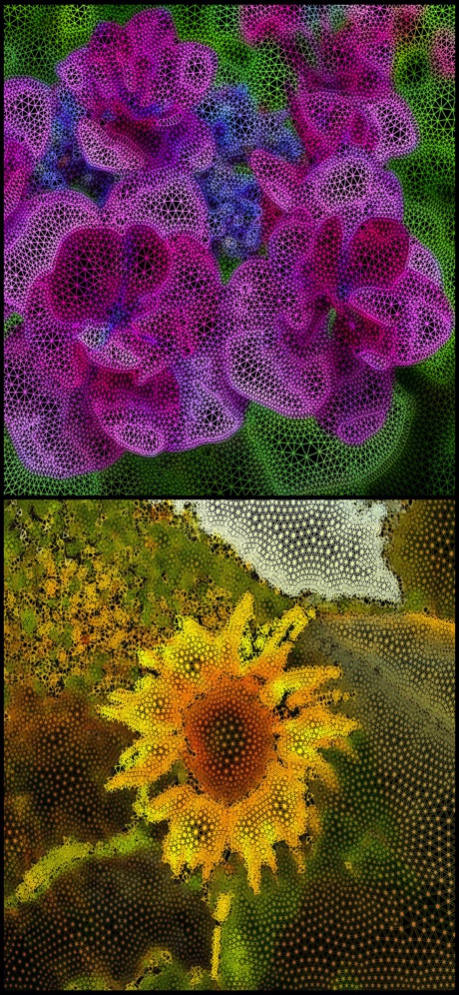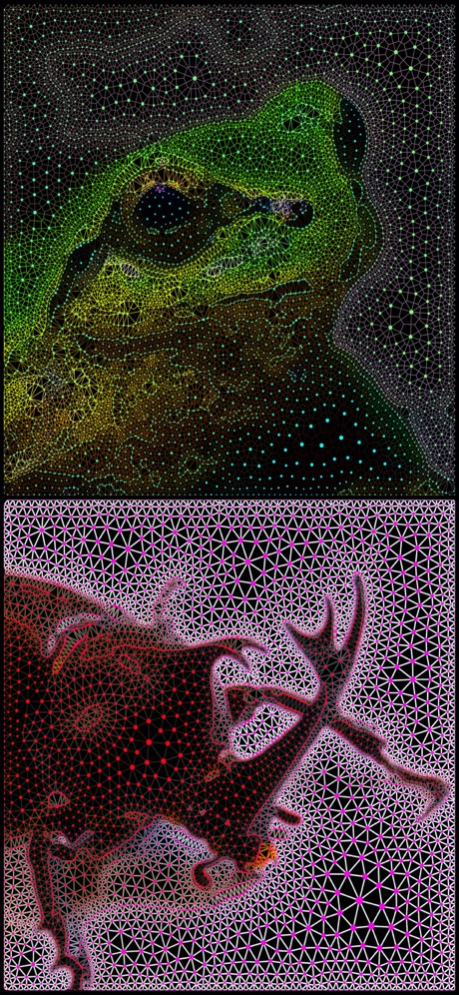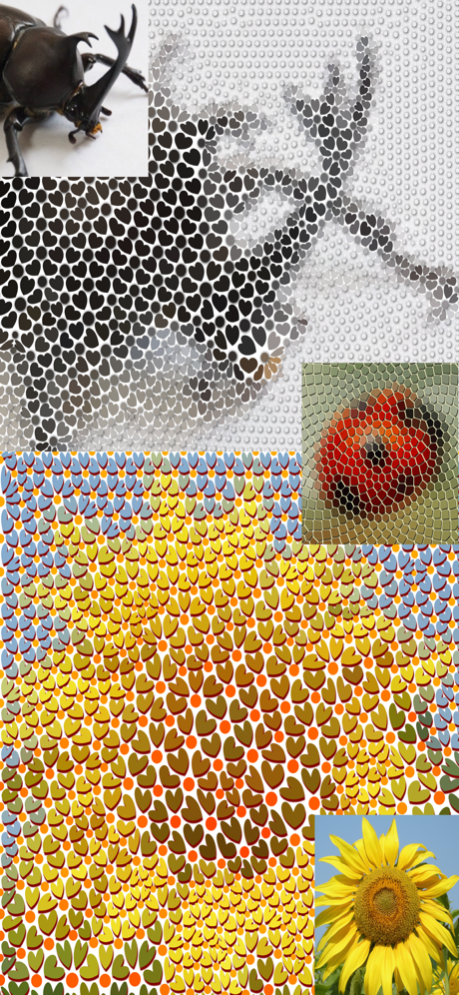TriMeshImager 4.4
Continue to app
Paid Version
Publisher Description
TriMeshImager generates a triangular mesh from a photo, and converts it to a vector image (drawing art).
You can easily experience a digital art that converts to triangle, flower or heart pattern from photo.
As mesh converter, one of the five types - "Grid", "Concentric Circles", "Painting", "Stained Glass", or "Contour" can be selected.
The patches(triangles) and nodes(vertexes of triangle) of triangular mesh are drawn with color decided by user specified method.
Voronoi diagram (polygon with vertices at circumcenter of triangle) can be displayed.
You can get geometric pattern like turtle's shell.
As patch shape, there are triangle, petal, heart, clover and gear.
As node shape, circle, diamond, heart, gear and text can be selected.
The color of inside and edge of patch or node, is decided with specified color, image color, or gradation derived from image intensity.
Moreover, from Ver.3.2, edges of triangle or Voronoi cell can be deformed like wave shape.
From these combination, you can get not only simple triangular mesh but also more complex flower pattern or dot pattern.
Because the original image can be specified as a background image, this app can be also used as a photo decorator.
Aug 9, 2020
Version 4.4
The resolution of output image has improved.
Fixed a bug.
About TriMeshImager
TriMeshImager is a paid app for iOS published in the Screen Capture list of apps, part of Graphic Apps.
The company that develops TriMeshImager is NOBORU IMAI. The latest version released by its developer is 4.4.
To install TriMeshImager on your iOS device, just click the green Continue To App button above to start the installation process. The app is listed on our website since 2020-08-09 and was downloaded 0 times. We have already checked if the download link is safe, however for your own protection we recommend that you scan the downloaded app with your antivirus. Your antivirus may detect the TriMeshImager as malware if the download link is broken.
How to install TriMeshImager on your iOS device:
- Click on the Continue To App button on our website. This will redirect you to the App Store.
- Once the TriMeshImager is shown in the iTunes listing of your iOS device, you can start its download and installation. Tap on the GET button to the right of the app to start downloading it.
- If you are not logged-in the iOS appstore app, you'll be prompted for your your Apple ID and/or password.
- After TriMeshImager is downloaded, you'll see an INSTALL button to the right. Tap on it to start the actual installation of the iOS app.
- Once installation is finished you can tap on the OPEN button to start it. Its icon will also be added to your device home screen.